Planning:
It is the process of transferring the production orders of companies in SAP or another system to our application, adjusting them as desired according to the company and then putting them into production on the lines.
In our software, the process is carried out through user-friendly screens using the drag-and-drop method, according to the suitability of the product for the line where it is intended to be produced, the planned production time on the line, and the estimated completion dates, taking into account planned stoppages.
Please find below are some random screenshots from a few different our of customers.
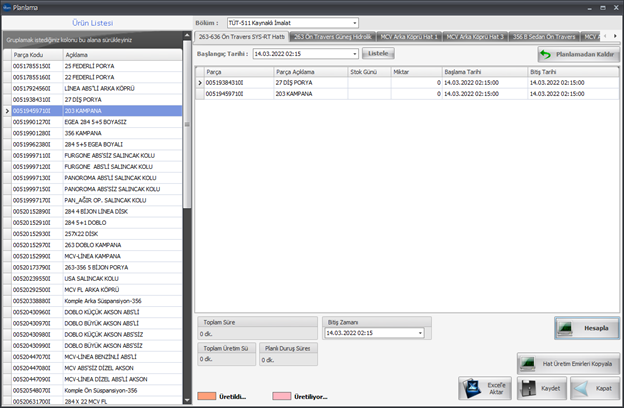 |
|
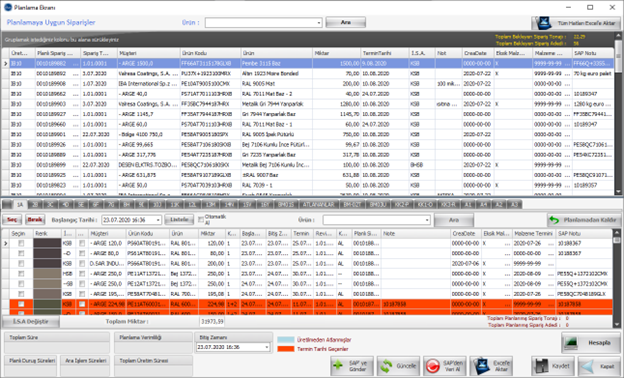 |
 |
|
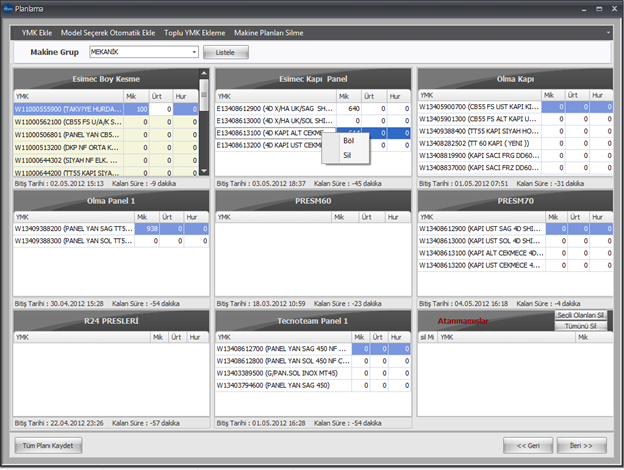 |
Processing:
These are the screens where the production made on the lines or machines is monitored, the reasons for the stoppages made by the operators are entered, the products produced are selected, the maintenance personnel are called and maintenance operations are carried out, in short, all the production steps are displayed.
The production signal from the machines is received with the help of an electronic circuit or from the software of the machines and this data is simplified in a way that the operator can understand. When there is no signal from the machine within the specified time or when the machine stops, predetermined screens are opened for the operator to enter the reason for the stop.
Please find below are examples of some operator form screenshots.
Processing Screens
 |
|
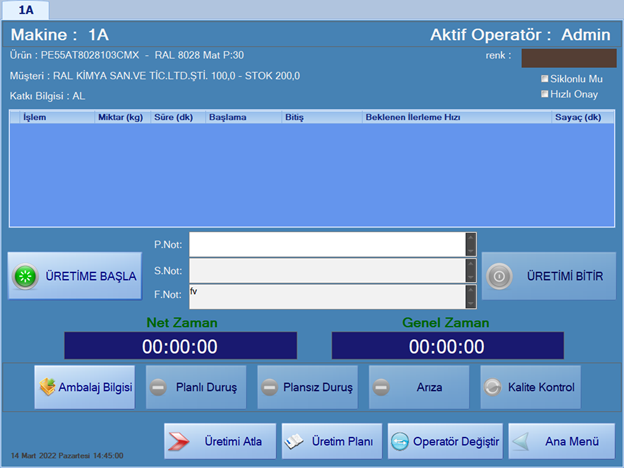 |
Down-Time Screens
 |
|
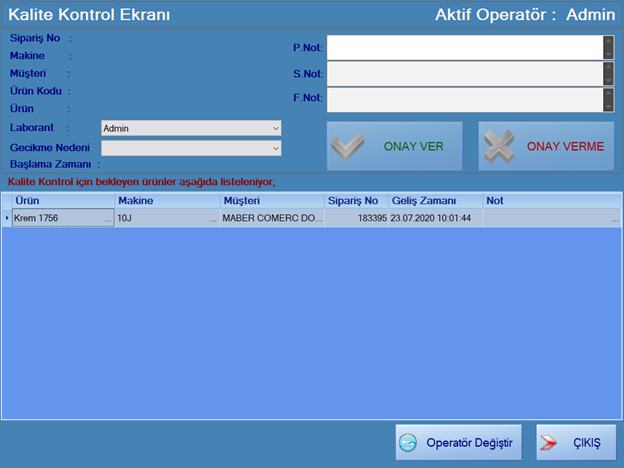 |
Maintinence Screen
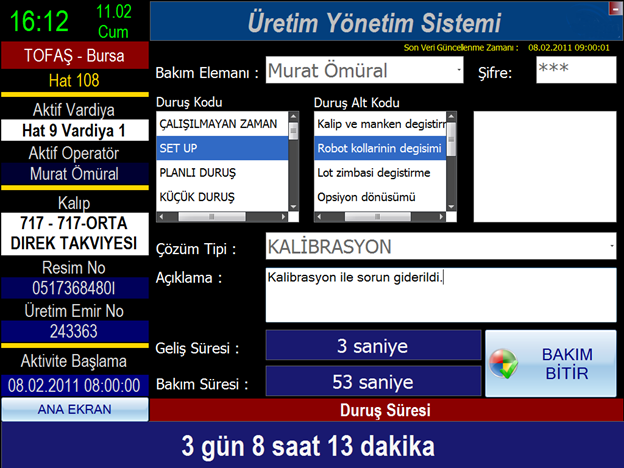 |
|
Reporting:
We use a wide variety of tools and methods for reporting, including reports that are automatically received on a specified day and time and sent via e-mail, as well as report screens that users use to perform transactions, and reports that automatically return to LCD screens on production lines.
Please find below are some report examples used in production areas.
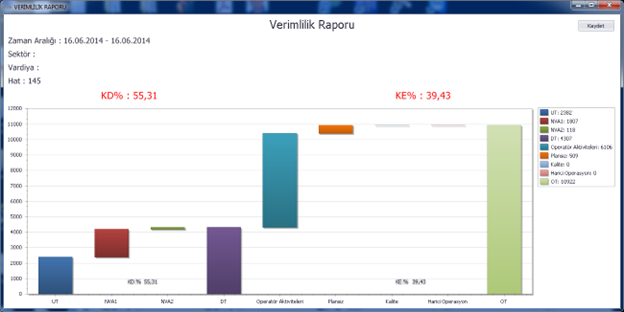 |
|
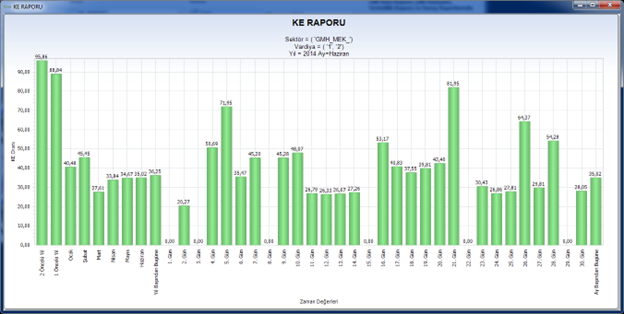 |
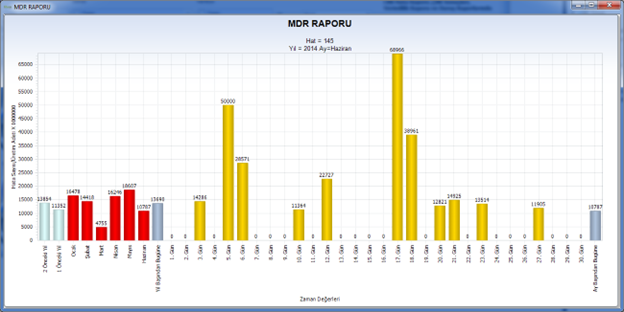 |
|
Activity monitoring screens
Each color has a meaning on these screens and provides ease of understanding for the user. In addition, operations can be performed on the screens opened by clicking on the boxes on these screens (such as entering the reason for the stop or dividing the time).
 |
|
OEE Reports
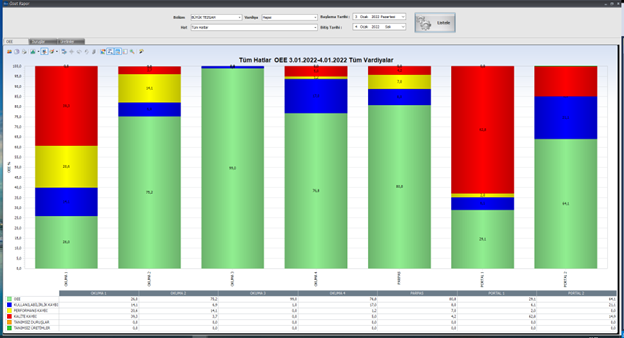 |
|
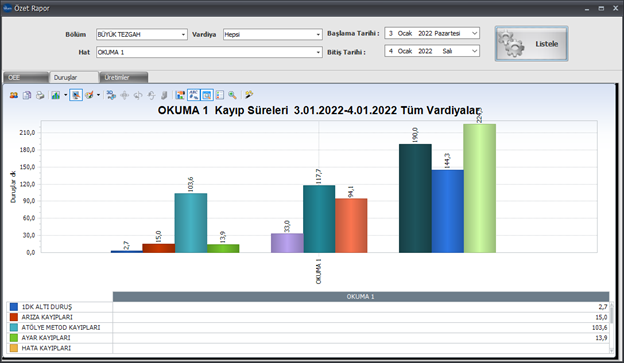 |
 |
|
LCD Reports
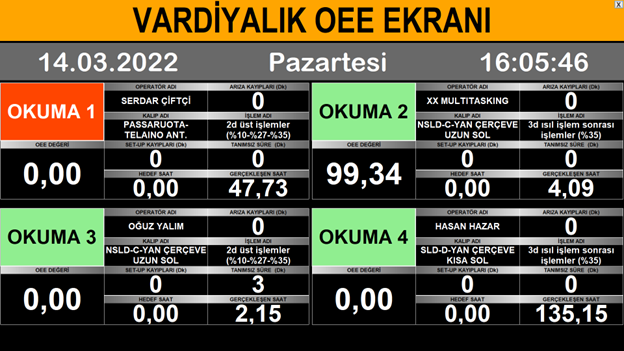 |
|
Contact
AyOs Yazılım San. ve Tic. Ltd. Şti.
Evka3 Mah. 119/1 Sok. No:5-4 D:6 Bornova-İZMİR-TÜRKİYE
Phone : +90 533 818 76 16
Email : info@ayossoft.com